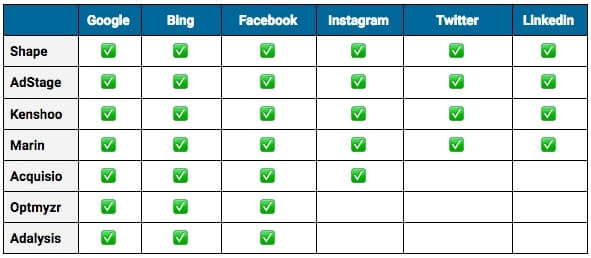Functionality and Features
Before starting the PPC software research phase, it’s important to first have an understanding of all the workflows and processes your team wants to automate or improve. Do you need help with: account/campaign creation, bid automation, PPC budget management, reporting, competitor analysis, or all of the above? Identify which are non-negotiables, nice-to-haves, and/or unnecessary.
Focus your time researching only the platform(s) that meet your needs. If it’s clear that no one platform will solve all your needs, consider whether implementing multiple software solutions or building your own platform would be better.
Helpful Resources
- Software Vendor Website/Demo Marketing websites and knowledge bases give you an overview of each tool’s core offerings. If offered, sign up for a demo for a more detailed feature deep-dive.
- Software Review Platforms Sites including G2Crowd and Capterra are helpful to compare software solutions features and ratings.
- Endorsements Search sites such as third-party blogs, Reddit, and Twitter to see what software other digital advertisers are using and loving.