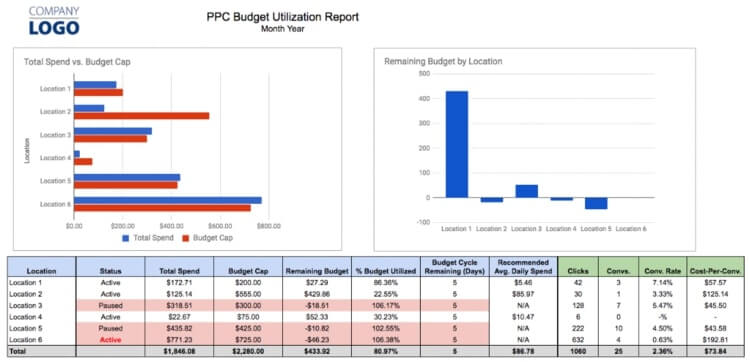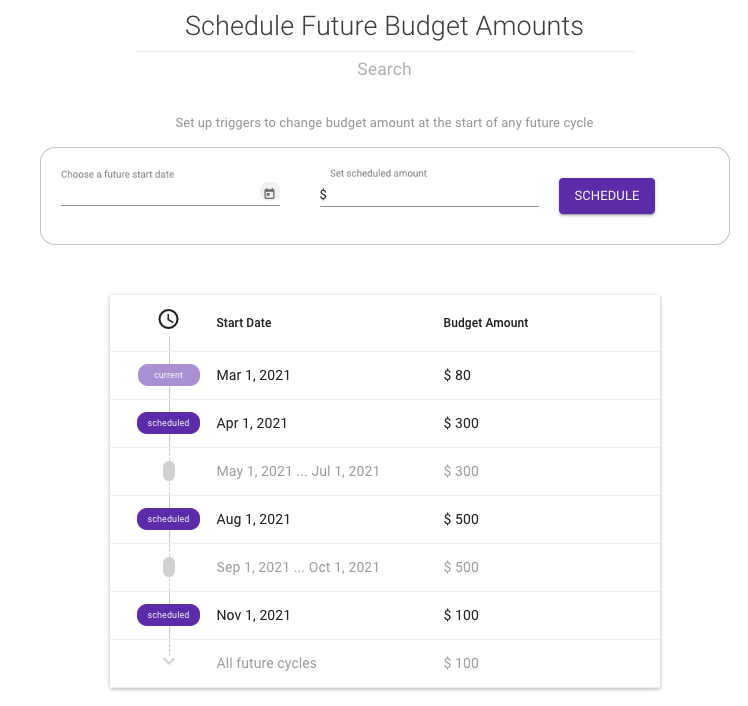Facebook is well known for making constant changes to its user interface and features. Facebook is powerful because of the size of the audience and the almost unlimited combinations of demographics, bid strategy, and ad copy you can use to design a campaign.
But there are still only two primary levers available by default to control spending on Facebook:
- Account spending limit controls the budget for your entire ad account.
- Daily budgets and lifetime budgets allow you to control your budget for specific ad sets.
If enabled, once an account hits the account spending limit, all campaigns tied to an account will stop running (no matter the specific daily or lifetime budget). But the account spending limit isn’t very flexible for PPC agencies running complex campaigns.
Another important decision to make when configuring your budgets within Facebook's ad platform is when to utilize ad set level budgeting or Facebook's "campaign budget optimizer" that was released in 2020. Ad Set Budget Optimization (ABO) is the traditional method for setting ad set budgets that have been available since ad sets became the primary budgeting category for Facebook in 2017. Campaign Budget Optimization (CBO) works across multiple ad sets and give Facebook much more control over how spend is distributed across the selected ad sets.
We highly recommend using ABO during any testing or initial phases of campaigns. After you have data to analyze, you can experiment with activating CBO's more advanced features.
Facebook is unlikely to build out more budgeting functionality in the coming years that limits PPC spend. Their focus is on enhancing bid algorithms and targeting optimizations that help your account increase performance and, in turn, spend. We anticipate the current budgeting features will remain pretty constant. To execute any sophisticated budgeting programs, marketers will have to look beyond the ad networks and utilize third-party tools to deliver better results to their clients.