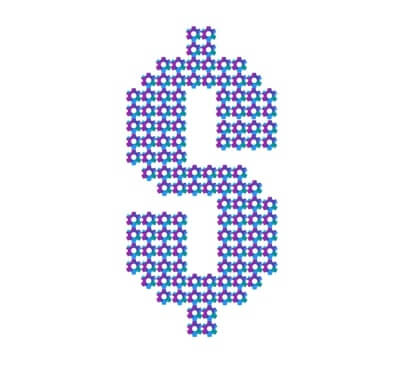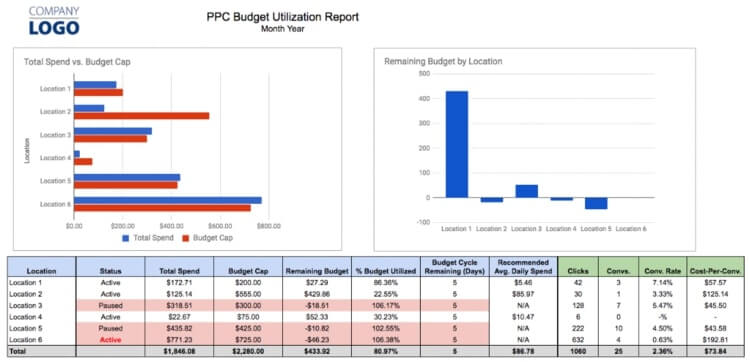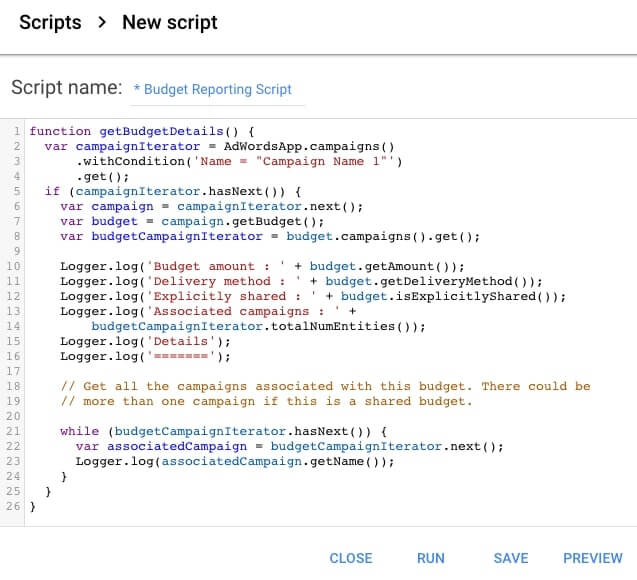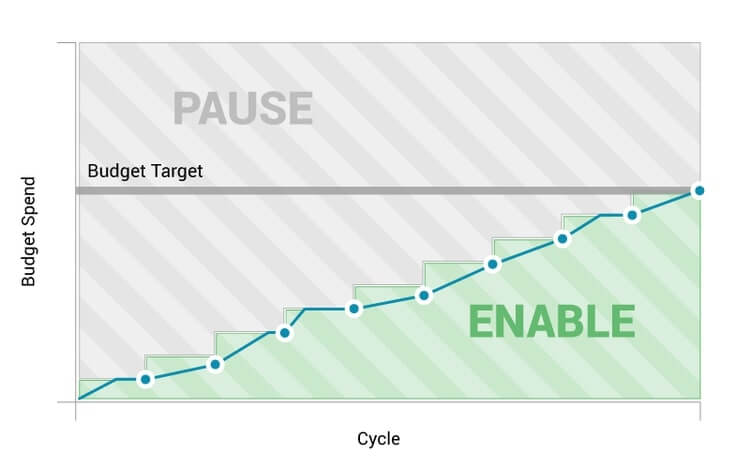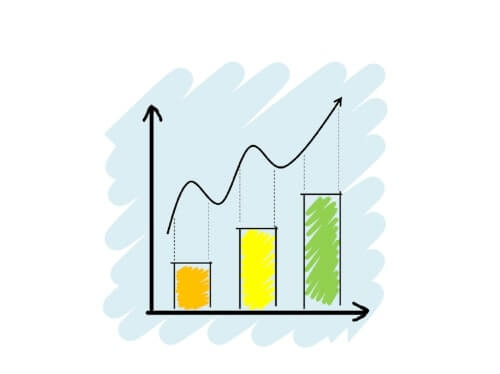Why managing Google Ads Budgets is so important for agencies
The goal of every digital advertising agency should be to earn the trust of their clients.
In PPC, your clients trust you with one of their most important resources: money.
One of the easiest ways to erode the trust of a client is to overspend a PPC budget.
For clients, it’s almost impossible to understand how overspending could happen. But for marketers, we know all too well that mistakes can happen fast in the volatile world of digital advertising.
You may have one client with a $1,000/month budget and another with a $50,000/month. Yet, both accounts face many of the same challenges when it comes to budget management.
Both may have lots of campaigns spread across a few different ad networks. The more granular your campaigns are segmented, the more budget management challenges there are.
Many modern marketers spend a lot of time simply pacing PPC budgets and making sure no overspends occur.
Why?
Because accurately spending a client’s budget is one of the first trust indicators to a client that their investment in PPC is being looked after by your agency.