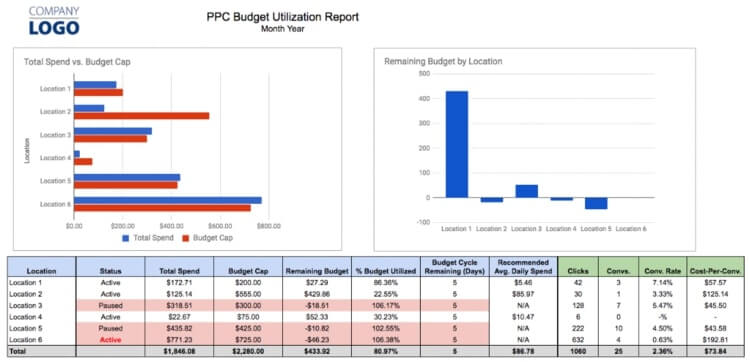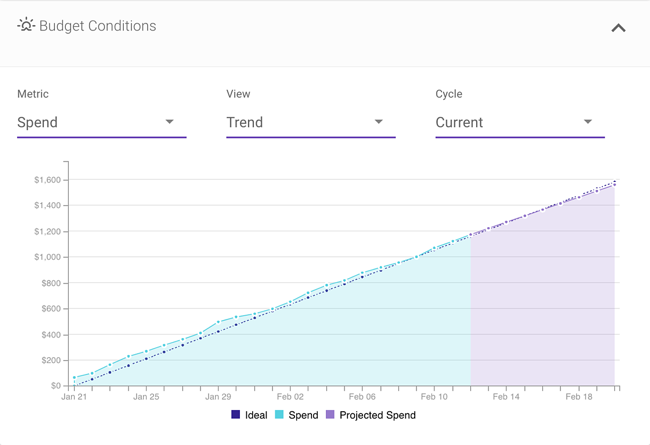Why managing LinkedIn Ads Budgets is important for agencies
When advertising agencies pitch multi-platform PPC strategies to their customers, most don’t suggest LinkedIn Ads as their primary strategy. At least, not initially.
While its audience may be smaller than Google Ads or Facebook Ads, the platform’s hyper-granular targeting capabilities make it an appealing strategy for B2B and SaaS businesses in particular.
Agencies can reach their clients’ ideal customers based on education, job titles, professional qualifications, career experience, and more.
As you can imagine, it’s not cheap to advertise on LinkedIn Ads. According to Social Media Examiner, a business should expect to pay upwards of $11 to $17 per click depending on their industry.
That's why it’s vital for digital advertisers to manage clients’ LinkedIn Ads budgets near-perfectly or risk massive overspends and performance drops.