Accessing In-Platform Reports (for Non-Shape Users)
Company-Level In-Platform Reports
Digital advertisers are expert level multitaskers. Whether you’re working on one client or many, at any given moment you’re likely balancing multiple ad accounts, ad platforms, long and short-term campaign strategies, budget targets, and performance goals.
Client-level reports are fantastic for providing an overall picture of how your clients’ PPC campaigns are performing as a whole against target KPIs. But, if you’ve got lots of separate initiatives running at the same time—all with different budget targets, budget durations, promotions, etc.—it can be helpful to have an extra layer of granular reporting for each. Budget-level reports help do just that.
Shape created the Live Budget Dashboard as part of our In-Platform PPC reporting software suite to replicate the same data and insights provided on the Budget View in the Shape platform. PPC advertisers can share insights instantaneously with clients regarding how specific campaigns in a Budget are progressing toward their spend and performance targets.
The Live Budget Dashboard highlights a Budget’s target cap, current spend, ideal daily spend, and ad campaign performance metrics simply and quickly.
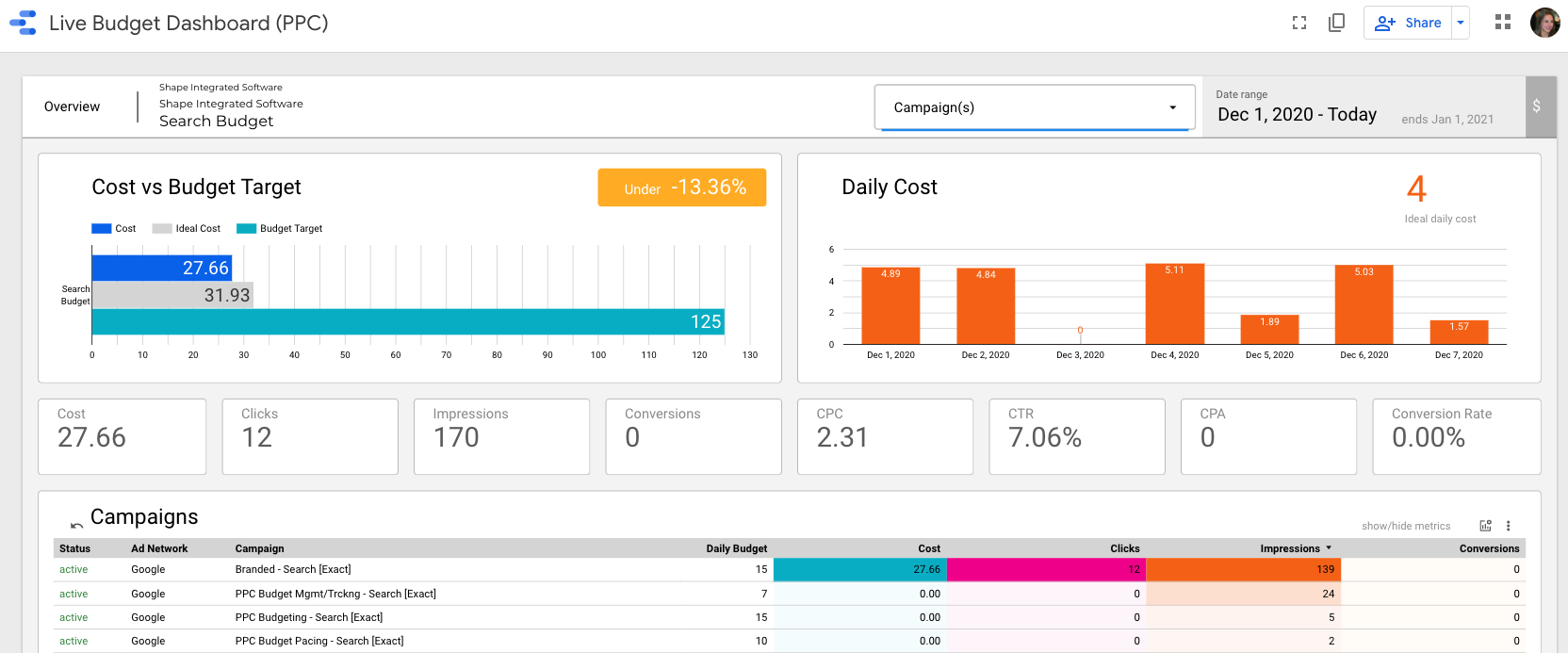
By completing four simple steps, you can launch a Live Budget Dashboard for any of your client’s Budgets in under a minute.
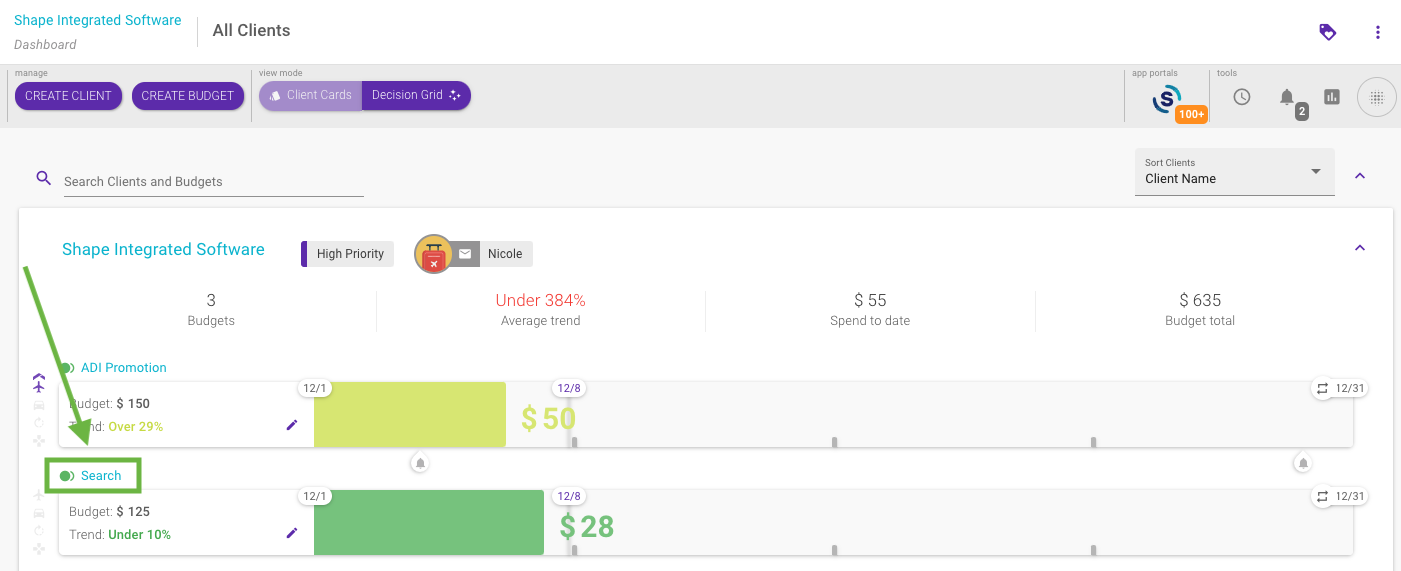
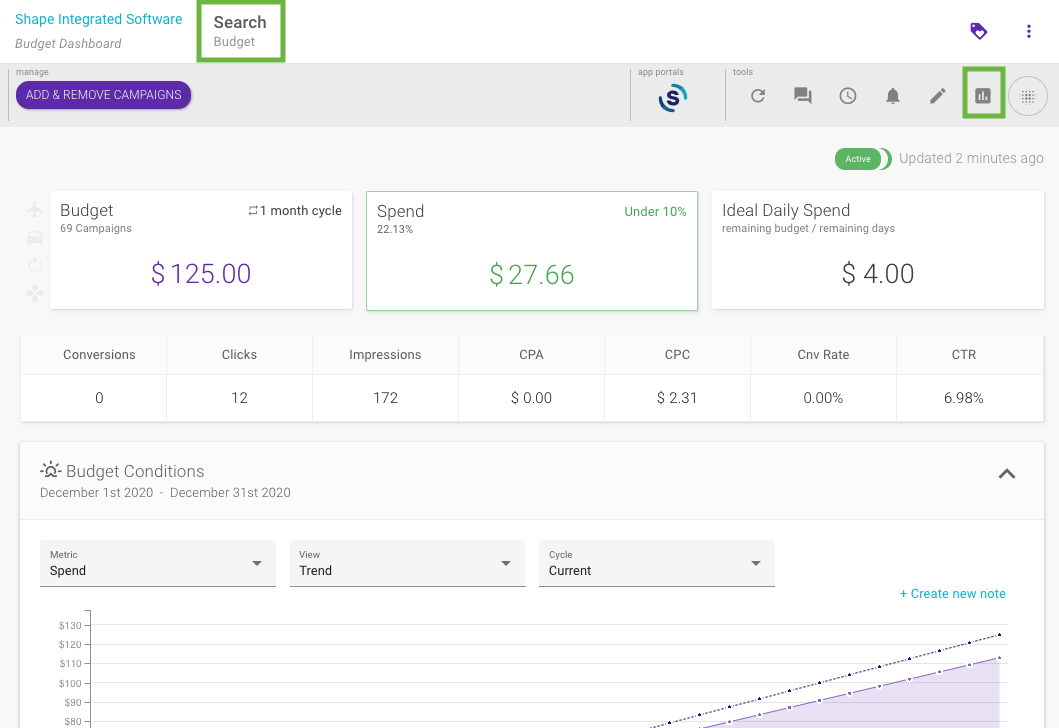
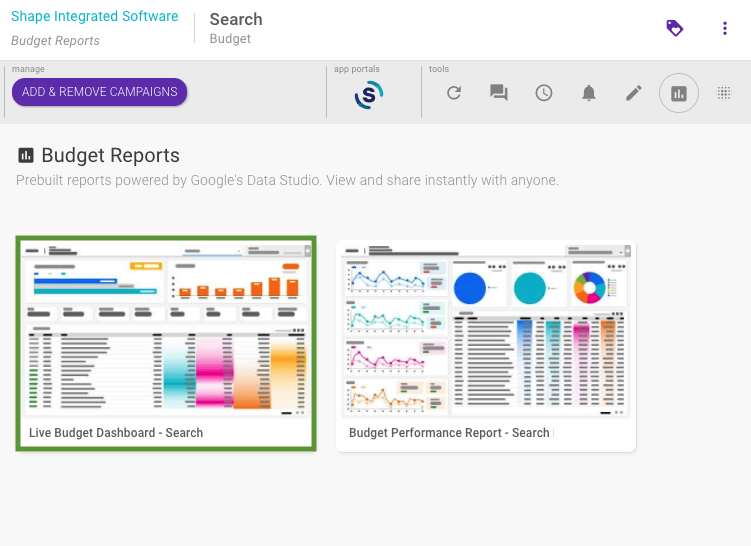
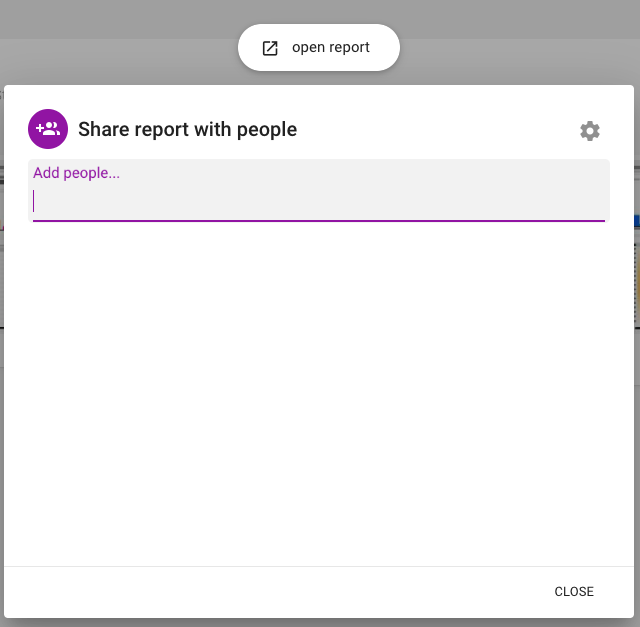
For more detail on launching and sharing Budget-level reports, as well as the rest of our In-Platform Reports, check out the In-Platform Reports section in Shape’s Knowledge Base.
Clients! Like the Live Client Dashboard, the Live Budget Dashboard is a client-facing report. We also launched the PPC Budget Performance Report at the budget level to provide current and historical metrics for past budget cycles.
The Live Budget Dashboard provides PPC spend and metrics for a specific client’s Budget in Shape. This report is useful for sharing live budget-level or campaign-level results with stakeholders who do not/should not have access to the Shape platform.
As an example, imagine you are running 20+ campaigns for your client and you groups them into three Budgets in Shape. The first Budget tracks all campaigns against a recurring, monthly budget goal. The second Budget tracks all campaigns against a quarterly budget target. Finally, the third Budget is set to track five campaigns for 20 days for a New Years promotion. With Shape’s In-Platform Reporting, you can generate a unique Live Budget Report for each of these iniatives. This gives your clients deeper insight into how each of these three unique Budgets and their campaigns are progressing toward their performance goals.
While you many not need to share a Live Budget Dashboard for every Budget with every Client, the Live Budget View can be exceptionally helpful in highlighting specific Budgets that need extra attention.
CREATE A LIVE PPC BUDGET DASHBOARD