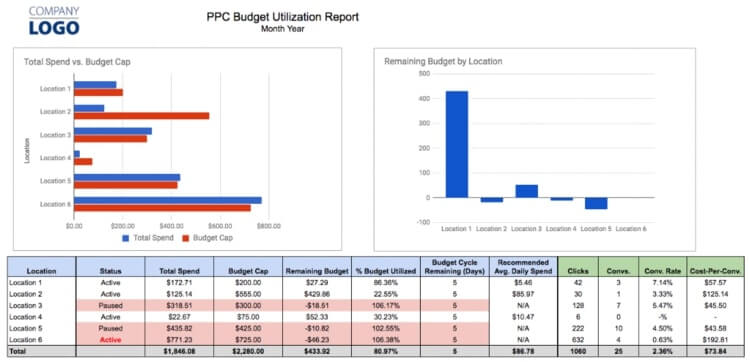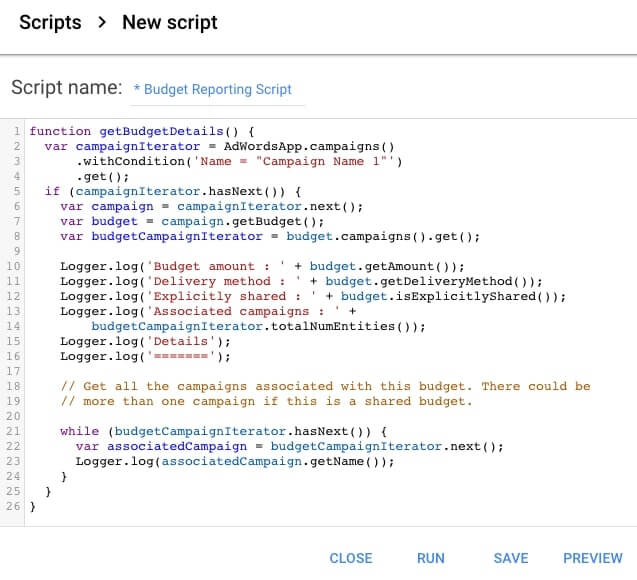Intro
Whether you’re managing one pay-per-click account or forty, chances are that a million different tasks vie for your attention on a daily basis.
Have you added negative keywords lately? Did you respond to your client’s email with their requested report? Will your campaign hit your target spend and conversion rate? It can be impossible to manage everything without some serious dedication and tooling.
If your PPC “management style” is to track of all your accounts and campaigns in your head, the best-case scenario is that you’ll hit your performance and spend targets most of the time. The worst case is that you overspend your PPC budget so badly you lose a client or even your job.
Luckily, PPC management software solutions exist to help digital marketers manage PPC performance and spend. Each have standout features that improve PPC budget management , but they also have limitations as well. We outline the pros and cons of each to help you choose the right option for your organization.