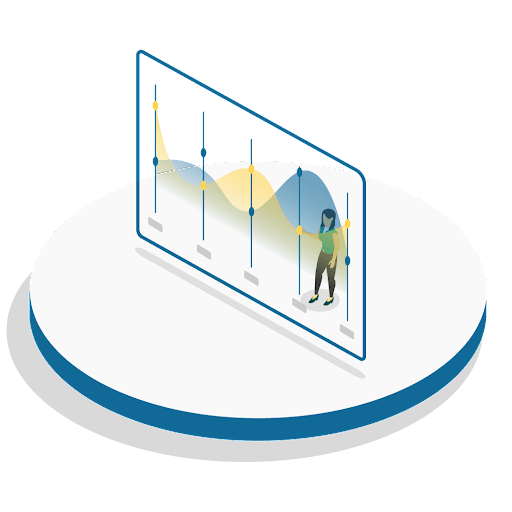Define your PPC Reporting Use Case
You know your company needs new reporting software–your existing solution is error-prone, buggy, or a major time-waster–and it’s time to convince the leadership of the same.
Defining your PPC reporting use case is important to solidify why new reporting software is needed and provide solid evidence to support your request. What do your current reporting processes look like? How often is reporting run? How long does it take? How many employees are generating reports? These are all useful questions to help build your use case.
Similarly, think deeply about what tasks and processes you can consolidate with a reporting solution. You may be evaluating software for PPC reporting purposes initially, but the marketing reporting software you consider may be useful for reporting on SEO, Email Marketing, Call Tracking, and more. Likewise, will reporting software meet your needs, or do you need additional PPC campaign optimization and tracking, such as PPC budgeting software?